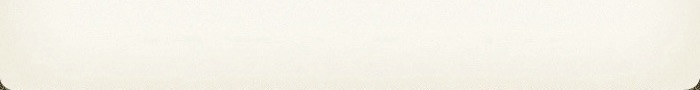Amazon Alexa Overview



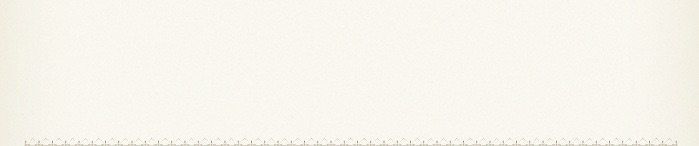


Dedicated to sharing Amazon Skills, Accessories, etc.
(created Tue. Feb. 7, 2017, updated Sun., Jan. 21, 2018)
Alexa is the name of the voice you use to interact with Amazon’s devices, including the Echo, Echo Dot, Echo Show, and others. Alexa is also being integrated into, Amazon Music, Amazon shopping and more.
This site exists to share:
-
-a little background about Alexa and the Amazon devices
-
-links to some of the more impressive skills (apps) we’ve found
-
-links to the Alexa skills that we have created created
-
-thoughts on a small number of accessories

Personal experience with Alexa

Our good friend Tim got his Amazon Echo in early 2016.
We had some fun with it when we visited,
but our first impression was “so-so:”
-
-we all agreed that there is great sound
-
-Alexa told silly jokes and had some other fun interactions when you ask about Star Wars and Star Trek
-
-but limited usage...
... that was our first impression.
But, as is often the case, Tim is the tech leader and we soon realized that he found the next neatest thing before anyone else we know!
Mom gave us an Amazon Echo for Christmas, 2016. Even though we hadn’t been planning to get one, our excitement was high.
Setup was quick, and the kids were also quick in finding several apps to have fun with.
note:
smartphones have apps, which you get in the app stores
Alexa has skills, and you can readily makes some skills yourself
We now use Alexa daily, for things like:
-
-checking the weather forecast
-
-review our schedule - she reads our iPhone calendar
-
-check the news
-
-listen to the radio
-
-Ann Marie and I liked the sound, especially its ability to play AM radio with no static.
Just say “Alexa, play K M O X,” or “Alexa, play K H O J” (AM 1460) to get the stations playing (from the tunein.com feeds). -
-playing music
-
-“Alexa, Play Smooth Jazz” or “Alexa, Play Techno.”
-
-playing comedy
-
-play games like the Amazing Word Master Game, Jeopardy and National Geographic Geo Quiz
-
-set timers for cooking - “Alexa, 15 minute timer”
Alexa managed multiple timers at once -
-deepen our faith... with some of the skills we have found, and skills we have created
-
-Have Alexa read Kindle books out loud while reading them on our Fire tablet or iPad or other device
A co-worker and his wife purchased an Echo Dot, and they connected it to their TV and can speak “Alexa, change to channel <number>,” and it works.
The number of things you can do continues to grow.
To keep up with some of them, you may want to check out Kindle books like “Alexa: 999 Tips and Tricks How to Use Your Personal Assistant to the Fullest”


“Alexa is an intelligent personal assistant developed by Amazon Lab126, made popular by the Amazon Echo. It is capable of voice interaction, music playback, making to-do lists, setting alarms, streaming podcasts, playing audiobooks, and providing weather, traffic, and other real time information. Alexa can also control several smart devices using itself as a home automation hub.[2] “
source: https://en.wikipedia.org/wiki/Amazon_Alexa
Alexa has a great phone app that lets you:
-
-see what she hears when you talk with her, and lets you vote Yes/No on whether she did what you requested, which shows Amazon’s commitment to improve it
-
-set the priority of your Daily Brief - the order of the news or other items you add to your Daily Brief
-
-Set and adjust timers/alarms and shopping lists
-
-see your skills, and search for others
Alexa, iOS:
Alexa, Android :
- https://play.google.com/store/apps/details?id=com.amazon.dee.app&hl=en
Alexa also now integrates with your Google, Microsoft/Outlook, and iCloud calendars.
And they are expanding so that you Alexa can make and receive calls, to/from other Alexa devices, including the new echo connect.
These capabilities will continue to expand... quickly!
Like any computer, Alexa is only as good as her programmers.
Alexa’s inability to answer questions like “Who is the President Elect,” were definitely frustrating. Alexa knew the current President and “who was elected President,” but not “President Elect.”
I personally am excited by this, despite the frustration, because I do think those of us using Alexa today are really helping Amazon, and the people they are funding through the Alexa Fund to improve the artificial intelligence, to really make this a great interface that almost everyone will soon recognize is just a part of how we live every day.
So possibly consider that when Alexa responds “I don’t understand the question.”

Devices using Alexa and Accessories (portable battery)
Amazon continues to expand the devices that use Alexa.
-
1)Echo, 2) Echo Dot, & 3) Tap were the first, and now there is Echo Show - video screen, Echo Spot - small video screen, and 6) Echo Look - for fashion.
And the Echo has a couple versions:
-
-Original taller-and-skinnier 1st generation
-
-Current taller-and-skinnier Echo Plus.
-
-Newer smaller-and-wider 2nd generation


A short summary of some key differences:
-
-Echo has a solid set of speakers and is the biggest and most solid of the three devices; while it officially needs to be plugged into the wall, companies like Mission Cables are starting to make battery bases that you can plug your Echo into, letting you carry it anywhere, which is great... the wall plug tether is growing tiring... just to move from one room to the next... so this looks to be a great portable battery solution for Echo.
The second generation has Dolby stereo sound quality.
More on that on our Accessories page.
-
-Echo Dot is the smallest of the devices, and that means it does not have the same audio quality, and it can play its sound through other speakers you may have, Bluetooth or corded.
That’s part of its purpose... to provide you Alexa on the bluetooth speaker you already own.
Abby earned her own echo dot, and a pair of Alexa socks, for creating the “Alex Morgan Facts” skill. She’s properly proud of this!
To understand a but more about what is inside the devices, you could take your own echo or echo dot apart, or you could just learn from others, like ifixit.com:
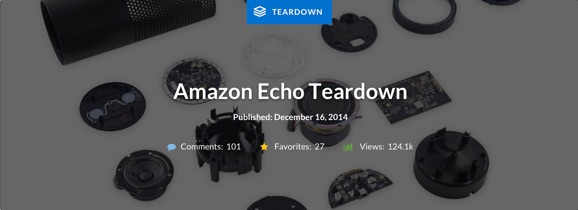

You can see from ifixit videos and photos that the parts inside echo and echo dot are similar, save the echo’s speakers... the “brains” of Alexa are similar and compact... because most of her is located in the cloud. The parts inside echo and echo dot are there about the side of a transistor radio.
And, relating to “Alexa’s brains being in the cloud,” ask “Alexa, where do you live?”

Amazon continues to expand Alexa, as you can now tap a button in both the Amazon shopping app and the Amazon music app, and talk to Alexa via your phone or tablet, including on Apple iOS.
GE recently started making a lamp that has Alexa built in.
https://www.amazon.com/s/ref=nb_sb_noss_2?url=search-alias%3Daps&field-keywords=alexa+lamp
And you can get wall outlets that let you plug in something, likely a lamp, and then control the lamp by talking to Alexa - “Alexa, turn the lamp in the living room on (or off).”
Amazon’s sure to continue expanding the ways you can interact with Alexa.

With respect to Amazon’s multiple music services, this site provides some information.
Amazon Music Unlimited vs. Prime Music vs. Amazon Music Library
http://lovemyecho.com/2017/01/08/amazon-music-unlimited-vs-prime-music-vs-amazon-music-library/

VanVooren.US Alexa Pages