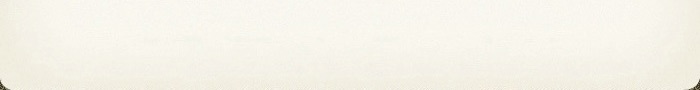SmartPhone Cameras
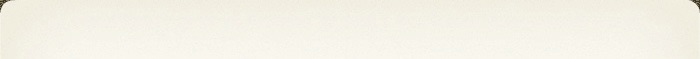


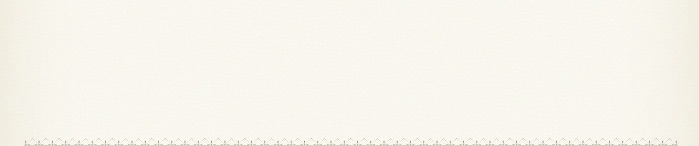


Fun with camera phones
(updated Fri. Feb. 9, 2018; created early 2015)
I created this vanvooren.us/photography site to share tips and tricks about photography, and to also share some pictures.
I created this SmartPhone Cameras page to share the apps and gear (hardware, and supporting tools - batteries, etc.) that I use.
You can find the photos I post to Instagram, at #michaelvanvooren.

APPS AND GEAR
While we have a couple 35mm camera bodies, with zoom and wide-angle lenses, portability led me from the original Kodak point-and-shoot digital cameras to the iPhone 6+.
I strongly recommend using Olloclip lenses, for zoom and wide-angle fields of view, and the ProCamera app.

More on each is below.
iPhone Camera apps
ProCamera, from Cocologics
owned and highly recommended!

I found ProCamera in a Fortune.com article about a year ago, and have loved it ever since
This is a short list of the great reasons to use ProCamera:
-
-full shutter speed control
-
-exposure compensation
-
-ISO override
-
-wide range of image sizes / aspect ratios
-
-full-size JPGs
-
-very strong HDR / High Dynamic Range mode (in-app purchase)
merges bright and dark areas into a single photo -
-tilt-meter, to help you remain level
-
-rapid-fire / burst mode, separate from shutter button
-
-variable-speed timer, for multiple photos at a set interval (you control the time lapse settings)
-
-Photo Compass and map - see a map of where you took your photo, and it even notes the direction you were pointing (captured natively by the iPhone, and shown within ProCamera); it also later calculates the distance from your current position to where you were when you took a photo!
-
-Low Light Mode and Low Light Plus Mode (in-app purchase) - with the current version v9.3, and the in-app purchase, you can take some AMAZINGLY detailed night and astrophotographs!
-
-Awesome editing tools, to crop and straighten, and to also create amazing effects, like Matt likes to do with his car photos
-
-Even with both in-app purchases, ProCamera is barely more than $10... amazing capabilities for so little cost!
Three articles about ProCamera 9.3:
“What’s New in ProCamera v9.3”
http://www.procamera-app.com/en/blog/whats-new-in-procamera-v9-3/
“ProCamera Easter Eggs - Top 10 Unknown Features”
http://www.procamera-app.com/en/blog/procamera-easter-eggs-top-10-unknown-features/
vividHDR in ProCamera: First 5-picture processing
http://www.procamera-app.com/en/blog/vividhdr-procamera-first-5-picture-processing/

While the iPhone itself only supports 1/2 (.5) second exposures, ProCamera’s Low Light (LUX) and Low Light Plus (LUX+) modes take amazing night photographs. Some are posted to our Astro Photography page, and these are two examples:
iPhone 6+, no Olloclip Active Lens 2X Telephoto

-
-the in-app HDR Plus purchase is well worth the price!
outside, normal exposure:

with natural HDR:

photo: Ohio Monument at the Shiloh National Military Park
They also shared the site of an astrophotography blog worth checking out:
-
-I have been disappointed with the dim astrophotographs on the iPhone, so I wrote Matt of iAstrophotography.com.
Matt recommended a great app - NightCap Pro
NightCap Camera... worth 10X + its current $1.99 price!
owned and recommended!
Features include:
-
-“Long Exposure mode: Capture detailed, noise-free low light shots.
-
-“Light Trail mode: Perfect for light painting and even astronomy: photograph star trails with unlimited exposure time!
-
-“Light Boost instantly boosts brightness while preserving image detail.
-
-“Grain Reduction Mode helps reduce image noise.”
source: http://www.nightcapcamera.com/nightcap-camera/
Some images, from Holy Infant Parish’s Fall Festival 2015 include:


Slow Shutter Cam
by Cogitap Software
Worth MUCH more than the current $1.19 price!

Slow Shutter Cam supports three modes:
-
-Motion Blur
-
-Light Trail (great for star images)
-
-Low Light
It supports full-screen 16:9 aspect ratio.
It also lets you combine images, so you can be more artistic... just don’t press “Clear Capture” until you’re ready for a brand new photo.
https://itunes.apple.com/ca/app/slow-shutter-cam/id357404131?mt=8
&
http://www.cogitap.com/slowshutter/instructions.htm
Compare and Contrast:
-
1.Stop-motion short exposure to the “flowing Meramec River” exposure

This photo was taken with ProCamera
f2.2
1/359 second
ISO 32
29 m 29 mm, with Olloclip Active Lens - Ultra Wide Angle lens

This photo was captured with Slow Shutter Cam
f2.2
1 second
ISO 32
29 mm, with Olloclip Active Lens - Ultra Wide Angle lens
2. Stop-motion short exposure to the “flowing water fountain” longer exposure.

This photo was taken with ProCamera.
f2.2
1/13,3333 second (the shortest exposure I have ever seen!)
ISO 32
29 mm

This photo was taken with the awesome Slow Shutter Cam.
f2.2
Slow Shutter Cam settings:
Capture Mode: Motion Blur
Blur Strength: Medium
Shutter Speed: 1 second
ISO 32
29 mm

This photo was also taken with Slow Shutter Cam, same settings, just at night.

Olloclip:
(owned and
highly recommended!)


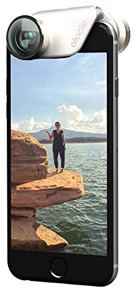
The Four-in-One Lens - http://www.olloclip.com/product/iphone6-4-in-1/ , which clips atop your iPhone:
-
1)Wide-Angle (~110-degree 35mm equivalent)
-
2)Unscrew the wide-angle lens to reveal... 10 Macro lens, for close-up images (~ 1 inch from the subject)
-
3)Fish-eye (~170-degree 35mm equivalent), with the unique curvature at the edges of the image
-
4)Unscrew the fish-eye lens to reveal... 15X Macro lens, for even more close-up images (<1 inch from subject)
Lets you see the world in a whole new way:

Independence Day dew drops, on the spider web, in the grass
taken less than one inch from the dew drops, with the Olloclip 10x macro lens

Independence Day Beetle, in a flower
taken about two inches away, using the Olloclip fish-eye lens

taken about two inches away, using the Olloclip fish-eye lens
-
-Also comes with a tripod adapter for your phone
Olloclip also has:

-
-new Active Lens - http://www.olloclip.com/product/iphone6-active/, 2X telephoto and an ultra-wide angle (150-degree wide field of view) lens.

The Apotheosis of St. Louis (King Louie IX), in Forest Park
taken with Olloclip Ultra Wide-Angle lens

The Apotheosis of St. Louis (King Louie IX), in Forest Park
taken with Olloclip 2X Telephoto lens
-
-a CPL / circular polarizing lens - http://www.olloclip.com/product/circular-polarizing-lens-kit/, for combatting glare on windows, water, and more.

-
-a new, stronger case system... for more than just phone protection... also providing some amazing tools to make photographing better!
-
-Olloclip Studio - https://www.olloclip.com/shop/shop/iphone6-6splus-studio/
My review:
Olloclip Studio is awesome!
I was fortunate enough to get the Olloclip Studio as part of their summer Kickstarter campaign.
This Olloclip Studio is great! I primarily use the finger grip and it provides me soooo much more confidence in not accidentally dropping my iPhone 6+... the way this is designed you could loosen your fingers' grips on the side (top and bottom when Rotated for camera photography) of your iPhone and use the fingers in the finger grip to prevent it falling... crashing to the ground.
And with the tougher body of the case itself (compared to the original Ollocase), you have further confidence in avoiding damage from self-inflicted accidents.
Wholly separate from that the finger grip enables me to take better photos... And that it doubles as a stand that lets me watch tv on my phone... This is great!
While I don't have a flash or microphone I hope to get one and the attachments are ready for those... And they are ready for tripods, too.
The kids helped convince me to get the lime green + black color combination, and I am glad to have so unique of an iPhone case... Everybody knows this is mine.
Olloclip clearly did a great job engineering this, all around... The finger grip attached without looking and is solid.
Thanks, Olloclip team!
I have posted sample photos using Olloclip lenses on the VanVooren.US/Olloclip page.
You can find other photos I post to Instagram, at #michaelvanvooren, many/most of which use Olloclip lenses.
Pocket tripod:
(owned and recommended!)
-
-tripod adapter for your phone
-
-Fits in your wallet - size of two credit cards
-
-strong, light-weight... supports photographing straight up (landscape mode on the large iPhone 6+)
The original is now improved in the Pocket Tripod Pro.
Geometrical:
-
-beefed up the original with carbon fiber components
-
-added marks to help align the adapters on both sides
-
-redesigned the adapters, and added rubber grips, which hold your smartphone all the way to 90-degrees... pointing the camera lens straight up which is awesome, especially for night photography / astrophotography.
And this fits in your wallet.
Amazing!
Great work, Geometrical team!

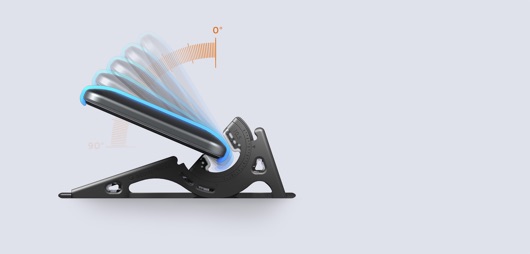

ProCamera released their v9.4, with improved Low Light Plus (LUX+) capabilities, and they promoted it with a low light photo contest in late June (2016) - https://www.instagram.com/explore/tags/lowlightplus/ & https://www.procamera-app.com/en/blog/lowlight-plus-instagram-challenge-winners/. While I didn’t win, I had taken many photos with the new settings, so the folks at ProCamera (Cocologics) rewarded me with a Pocket Tripod!
I was instantly impressed, but only had time to open the mail, use it for a family photo, and add it to our packing before our son and I headed out to Boy Scout STEM Camp.
I quickly appreciated the Pocket Tripod at camp. I am a Merit Badge Counselor for Astronomy, Space Exploration and Robotics. The Scouts who complete their Astronomy Merit Badge need an observing session. Clouds were heavy this week, which was good for daytime temperatures, but poor for night observing. So the one other Astronomy Merit Badge Counselor brought with him the planetarium he and his Troop build back in 1960. The Scouts learned some of the key stars, and several reminded us later in the week that they caught glimpses of them through the clouds on later nights.
While in the planetarium we had only the light of the stars... it was just that dark... nice! I then thought about capturing photos... and realized I left the full tripod + shoulderpod (see below) in the car... BUT WAIT... I had the Pocket Tripod. I was able to position the iPhone6+ in the Pocket Tripod, atop a box, and capture some awesome photos... all thanks to the stability from the Pocket Tripod, as this image was from many individual photos captured in ProCamera over ~ 30 seconds.

Then, on our last night, the skies were crystal clear. I tilted the Pocket Tripod almost straight up (fully straight up and I could not have pressed the trigger on the screen... just because of the table I used for stability) , and after another 30 seconds or so, enjoyed this great image of the Summer Triangle - Vega, Altair, and Deneb (clockwise from top).

Then, the following week, on a work trip to Herndon, VA, I visited St. Joseph Catholic Church (http://www.sjcherndon.org) and captured this image of St. Joseph holding the infant Jesus using the Pocket Tripod.

The Pocket Tripod team has many adapters to fit many phone-case combinations, and they are also working on a version for iPads.
Thank you, Pocket Tripod team!
Shoulderpod tripod:
(owned and recommended!)
-
-tripod adapter for your phone
-
-has a handle to also hold in your hand as you shoot
-
-has wrist-strap that can also loop it onto a belt, or anything else, for carrying.
-
-hold on strong enough that you can...
... tie your own wrist strap around the ShoulderPod’s grib
... secure that to a lanyard around your neck
... have the iPhone (smartphone) snug in the ShoulderPod
... wear it around your neck down a Zip Line at GoApe without fear of losing it!

How to protect your iPhone from drops?
Pelican ProGear Protector Case
-
-I had known that Pelican creates amazing cases for big cameras for a long time, and that before that, they made cases for military to carry their weapons. When I saw they had an iPhone case, I was hesitant to not get the one I had had before, but was readily impressed by the Protector.
-
-Now, after multiple drops out of my pocket, onto concrete, I an confirm that the case has a couple dinks that you must look to see, and the phone is 100% scratch-free!
-
-“Pelican Products, the leader in mission-critical equipment protection, has been trusted by professionals for over 35 years. The same Pelican DNA that has protected our armed forces, emergency and scientific equipment through the harshest environments on Earth is now available to protect your personal smartphones, tablets and more.”

- http://www.pelican.com/mobile/product.php?Case=C02000
How to keep your Olloclip clean?
LensPen
-
-“OUR COMPANY DOES ONE THING: We Make Products That Remove Fingerprints.”
-
-“Comes with a handy retractable dust removal brush and a special non-liquid cleaning element, designed to never dry out. Safe and very easy to use.”

-
-Perfect for the small bits of dust, or mulch from the Zip Line at GoApe!
-
-http://www.lenspen.com/?resultType=category¶ms=9&tpid=0&tpid=323
How to keep your iPhone, or any other computer screen, clean?
Klear Screen’s iKlear Microfiber Chamois
-
-Only $10... and soooooo worth it

How to maintain your smartphone camera’s battery life?
X2 Power’s 10,400 mAh Power Bank
-
-The iPhone 6 Plus has the largest iPhone battery, holding some 2,900 mAh (milli amps).
-
-That means the X2 Power’s Power Bank provides more than three full charges
-
-Full the Power Bank before your leave, and you can refill up to two devices at once!

How to keep your iPhone, stable while you take pictures?
Ultrapod II
-
-a tripod you can carry in your pocket (back pocket recommended)

LensBaby:
(not yet owned)
provides limited-focus image with rest of photo blurred; multiple lenses to pick from.
-
-As seen in http://www.outdoorphotographer.com/ for the past several years.
-
-While there check out http://www.outdoorphotographer.com/photo-contests/vistas-2014/winners.html#.VKavxhnnbdc
iPhone Burst Mode
Learned the hard way about the iPhone’s burst mode… took 230 photos of the family in a few short seconds of time?!?!
-
-iPhone Burst mode:
Hold the shutter button and it will take pictures until you let up
-
-iPhone Normal mode:
Press the shutter button just once
Learned the hard way: it’s really easy to press the shutter button too long! : )
CAMERAS AND SMARTPHONE CAMERAS
Smart Phones have come to be the camera-of-choice for many of us because:
-
1)it’s the one we always have with us
-
2)the quality has really caught up to point-and-shoot cameras
Through this page I share several apps and devices that can help you enjoy photography more with your iPhone. My focus is on iPhone 6 & 6 Plus.
Apple’s started its World Gallery.
Check it out at: https://www.apple.com/iphone/world-gallery/
How are today’s digital SmartPhone cameras similar to, and different from, the film cameras many of us used just a few short years ago?
Similar
-
-They still capture light.
Different
-
-Film had chemicals that reacted to the light.
-
-Slide film, when processed, looked like the captured image.
-
-Negative film, when processed, did not look like the image; only when projected onto the picture paper did the colors return to the originals that were photographed.
-
-Camera phones capture images on CCDs / charged couple devices - sensors that note the light and capture it into a digital image.
Channel 9 / KETC’s Living St. Louis show has a few photography-related episodes.
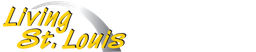
One episode presents a concise explanation:
“We’ve gone full circle in photography.
A hundred years ago, they would put an emulsion on a glass plate.
Then they went to a gelatin-based, plastic, resin-coated film.
Then we switched to digital. Digital is a piece of glass that is charged. They are running electricity through a piece of glass. Every digital camera today is really a glass plate.”
Source: 5:32 - 6:12, in:
KETC | Living St. Louis | Wilson Todd
https://www.youtube.com/watch?v=e1PtsvYBdCI
Focal Length:
iPhone 6 / 6+: fixed 29mm (35mm equivalent)
Film cameras: some fixed, some variable wide-angle, some variable-zoom
Aperture / f-stop: How wide the diaphragm / opening is that lets the light in
the smaller the number, the larger the opening; the wider the opening, the more light that comes through.
the larger the number, the smaller the opening; the smaller the opening, the less light that comes through.
iPhone 6 / 6+: fixed at an open f/2.2
Film cameras: most lenses let the photographer turn the ring to open/close
the diaphragm, to adjust the lighting
Reference:
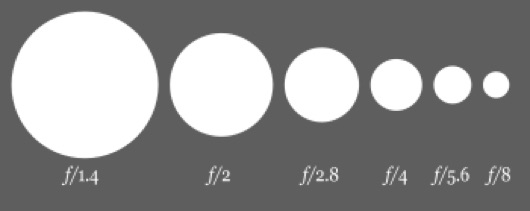
in http://en.wikipedia.org/wiki/Aperture
See also: “Understanding Aperture Priority,” from Outdoor Photographer
Maximum Exposure duration:
iPhone 6 / 6+: Maximum 1/2 (.5) second exposure, which can capture stars
with the most sensitive ISO settings
Film cameras: Often had ‘b’ setting that remained open as long as the
photographer held the shutter open, with a finger, or with a
cable release which could lock and make long exposures, often
for astro photography.
To learn more: http://www.paragon-press.com/lens/lenchart.htm
This page was created in 2016, using photos captured using an iPhone 6+ and Olloclip lenses. I have since moved to an iPhone XS Max and new Olloclip lenses.
I retain this page for reference, untouched, and I encourage you to see http://vanvooren.us/Photography/SmartPhone_Cameras.html for information about newer photography apps & tools.